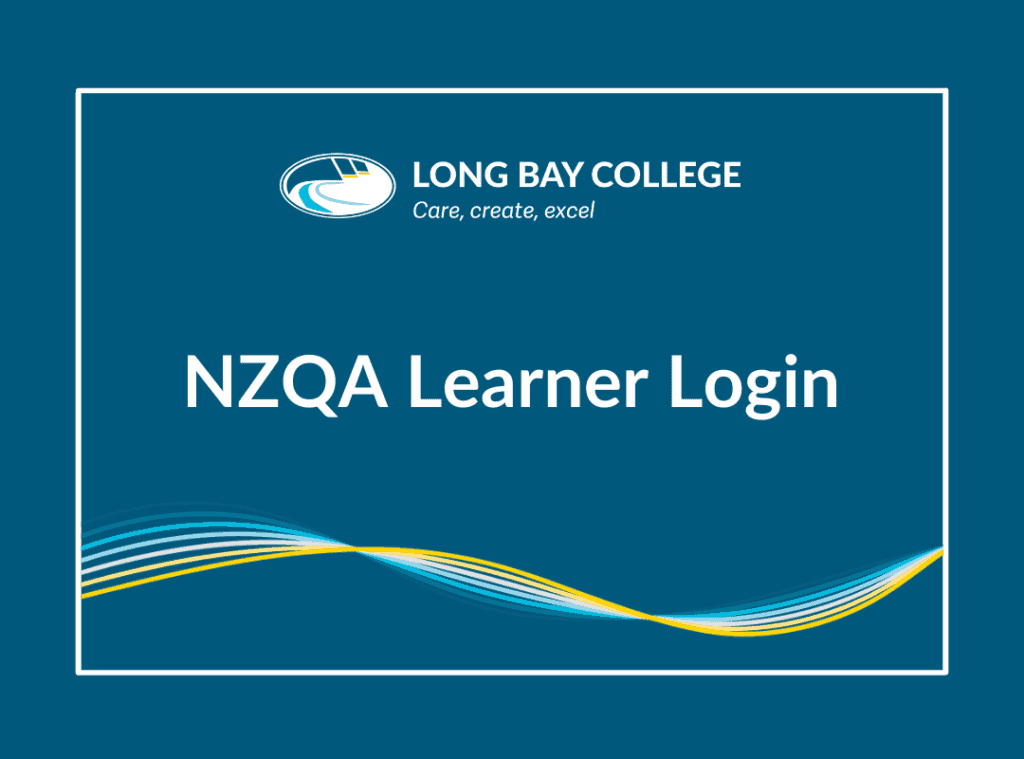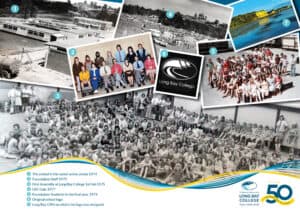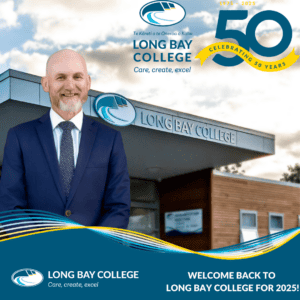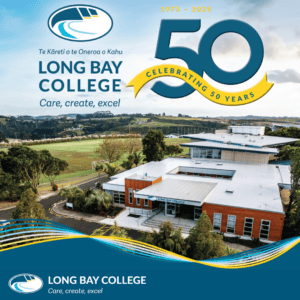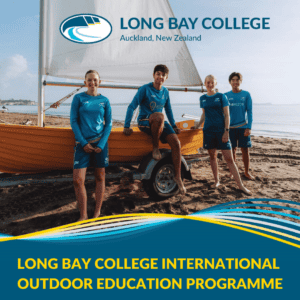NZQA Learner Login
Students doing NCEA need to have a Learner Login to access results and qualification details
Every Long Bay College student needs to have a Learner Login
Why do you need one? A Learner Login means that you can
- Look up your results in January
- Check your qualification and endorsements in January
- See your exam papers online (they will not be sent to you) à this is a change from previous years
- Order your NCEA certificate and Record of Achievement to use for applications (jobs, further training)
- Apply for a review/reconsideration of an external exam/submission (this does not apply if NZQA has used the UEG)
- Sit your Digital Exam (applies to some subjects, only)
Check that your Learner Login is working or set it up
Go to https://www.nzqa.govt.nz/login
If you have a login, go to Students & Learners Login to check that you have access
If you don’t have a login, go to Create An Account to set one up.
TOP TIP – use a personal email address to set up the account so that you can continue to access it once you have left school.
Help with Learner logins can be found here – https://www.nzqa.govt.nz/login/login-help/