Parent Portals
SchoolBridge
Access to the SchoolBridge Portal requires the student to use their allocated username and password and parents/caregivers are required to use their email address which is registered in Long Bay College system. The SchoolBridge Portal is used for the following functions:
- Digital permission slips for EOTC events quickly and easily
- Student timetables and attendance data
- Student Academic progress – completed assessments, checkpoints and NCEA results
- School Notices
- Upcoming Calendar Events
- Shortcut links to Kindo and KAMAR
- Report absences and late arrivals
- Request an Exit Pass if your child needs to leave school for an appointment during the day
- Submit an Extended Leave Form for planned or prolonged absences during term time
The App will also be used for communication from time to time. While regular school emails will still be sent, quick push notifications will be delivered through the App.
Your dashboard and App will be unique to you, and you will need to sign into the dashboard the first time you use it or when you change your parent/caregiver account password.
Login to SchoolBridge
myKindo
Working together with Kindo and ezlunch, our School offers you a simple and quick way to view and pay for school items, order lunches, support fundraisers, purchase event tickets and complete registration and permission forms.
This is our preferred method of payment, and we encourage you to set-up your myKindo account today.
myKindo login create account ezlunch menu
Payment options: Internet banking, instant transfers, and credit card options available.
Visit support.mykindo.co.nz for more information on payment options.
Online Tutorial: Click here for a short tutorial on how to use Kindo.
myKindo app: Search “myKindo” app on Google Play or the App store to download.


KAMAR
Access to the KAMAR Portal requires the student/caregiver to log on using the allocated username and password that is emailed when you enrol with the College. It is important to be aware that students and caregivers have different passwords as they have different permissions. Therefore, we request that you keep your caregiver password secure.
Although attendance information is live, please allow one school day for updated information / amendments that may have been provided to be published.
If you have any immediate concerns about your child’s attendance or whereabouts, please feel free to phone the Student Centre on 09 477 9009 extn 878.
You can login by clicking the link below.